Email Marketing Metrics You Need To Measure
Over the past two years, businesses were caught unaware and forced to make all necessary adjustments to keep up with industry trends in light of the new normal. Believe it or not, email marketing is still an effective, time-proven and reliable tool. It gives all businesses, large and small, a convenient and cost-effective way to connect with the audience, turn leads into sales, increase ROI, and more.
Each email campaign essentially has one goal (generate leads, boost subscribers, increase product purchases, etc.), and one major Call-to-Action (fill out a form, buy a product, download an eBook, etc.). You can have different goals for different campaigns, but there are essential email KPIs that every marketer needs to track. An accurate data analysis can help you make more informed and smart business decisions.
The following are the key email marketing metrics you should be measuring.
Email Open Rate
Open Rate indicates how many users opened the email you sent. How do you calculate it?
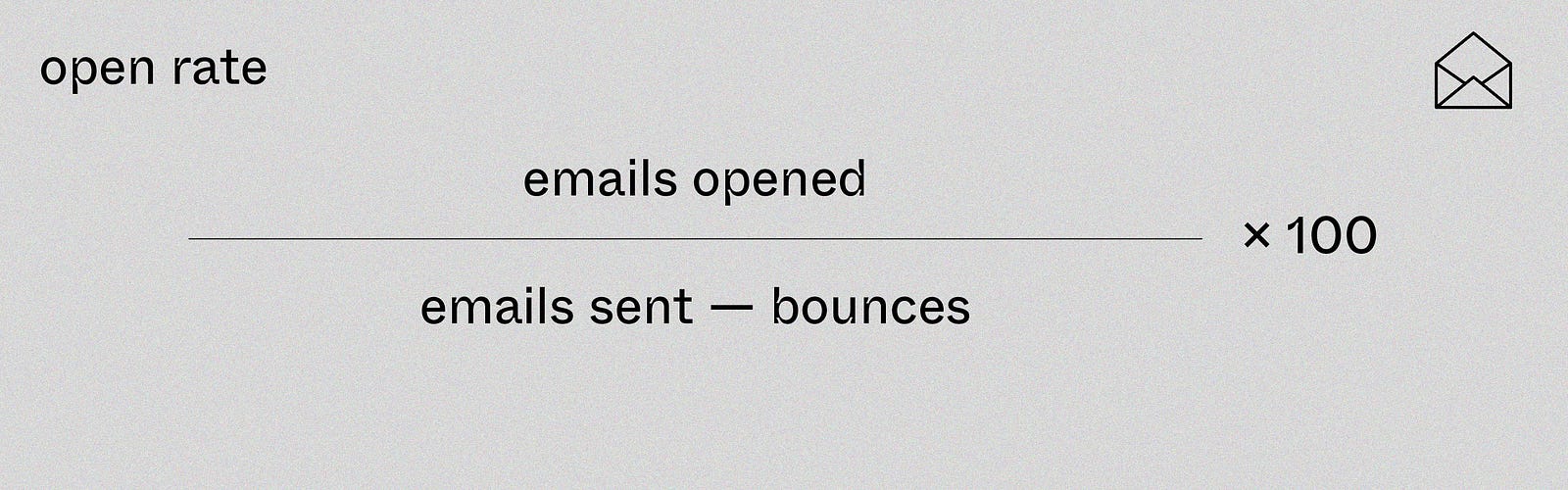
Divide the number of unique opens by the number of sent emails minus the number of bounced emails. Multiplied by 100, that gives the percentage of openings.
This is one of the simplest, still less effective KPIs. Since Apple has introduced some privacy features in iOS 15, including the Mail Privacy Protection feature, it gets tricky. You can’t track everybody who opens your email anymore. It shows the number of users who opened your email, not the exact number of those who actually read it.
#Tip: To increase your open rate work on your Subject Line and Preheader Text. Create a short and compelling subject line, avoid spam words, and make it personalized if possible.
Email Click-Through-Rate (CTR)
Email CTR indicates how many users clicked on the links that you have inside your email. How do you calculate it?
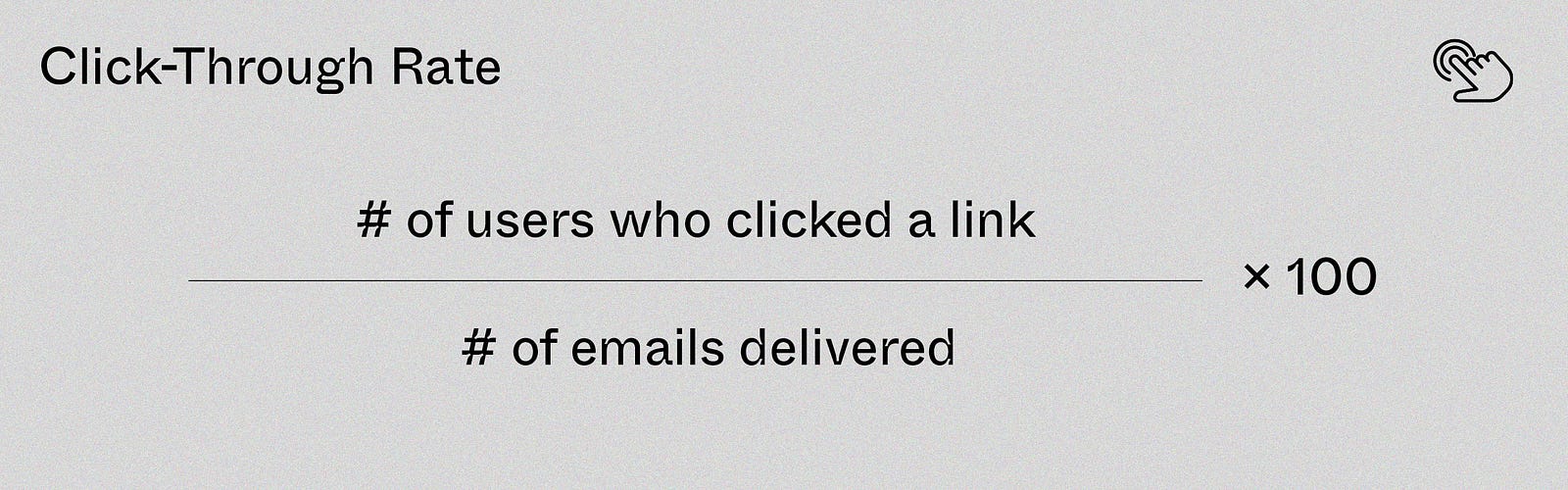
Divide the number of users that have clicked on your email campaign by the number of emails delivered. Then multiply that number by 100.
As we mentioned before, every email should contain at least one major call-to-action (CTA) link. If a user clicks on it, you’ll determine that they’ve read your email and become interested in your offer or product. In this case, CTR will show you the level of engagement, and help you understand whether your email campaign is working or not.
Keep in mind that your Open Rate and CTR will naturally decrease as your email list grows.
#Tip: In order to increase your CTR, create a visually appealing email with a clear message to your audience. Experiment with your CTA link placement and run an A/B testing to see which variation performed better.
Email Conversion Rate (CR)
CR indicates how many users clicked a CTA link and then completed a specific action. How do you calculate it?
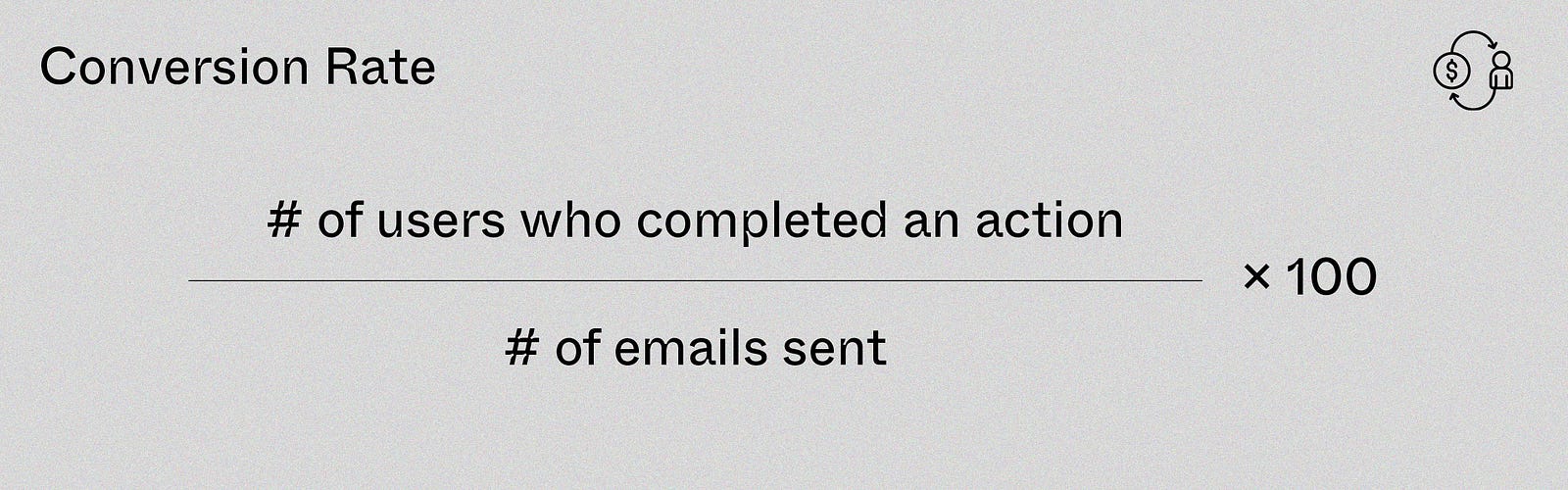
Divide your conversions by the number of emails you sent, then multiply it by 100.
A “good” conversion rate depends on several factors: your industry, niche, goals, audience demographics, type of email, etc. It can also vary between industries as a result of the different levels of user engagement, measured with the Open Rate and CTR. Therefore, the “good” CR is the one that’s higher than your current one.
#Tip: Provide personalized experience for your audience to improve your CR. You can segment your audience into groups with some common characteristics like location, gender, and age. Also, try to add user’s name to the subject line and email text.
Email Forward/Share Rate
Forward/Share Rate indicates the percentage of recipients who shared or forwarded your email to someone else. How do you calculate it?
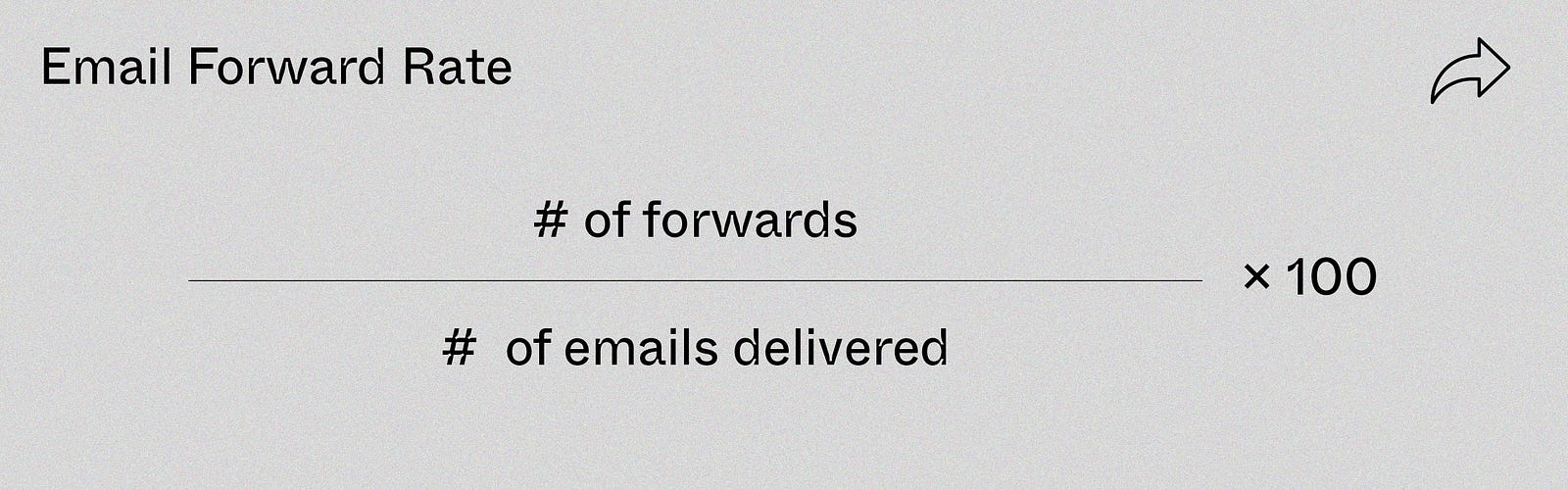
Divide the number of forwards/shares by the total number of emails delivered to your email list and then multiply it by 100.
90% of people trust brand recommendations from friends. Word-of-mouth is a very powerful tool to boost your brand awareness, acquire new users, and increase CR. Therefore, if your email content is intriguing, informative and unique so that your subscribers have recommended your emails to others, good for you!
#Tip: Add value to your messages, and personalize your content.
Bounce rate
Bounce rate indicates how many users didn’t receive your email. How do you calculate it?
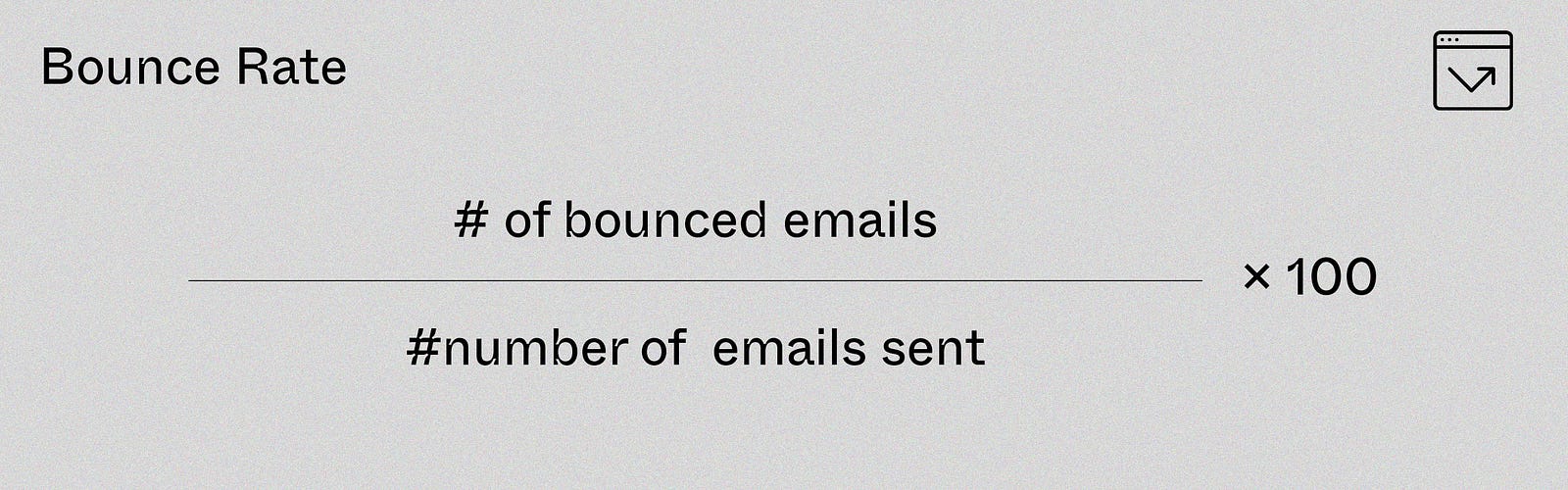
Divide the number of bounced emails by the number of emails sent and then multiply it by 100.
There are two types of bounces: soft and hard. A soft bounce indicates a temporary problem such as a full inbox or an issue with the email address. While hard bounces indicate an invalid email address, closed emails, or non-existent emails.
It’s necessary to track the bounce rate to ensure that it is not hard. Otherwise, it may land you on the list of spammers for your Internet Service Provider. A “good” bounce rate is 2% or less.
#Tip: Make sure that you verify your email list to avoid high bounce rates. There are various validation tools to do that.
Spam Complaint Rate
Spam Complaint Rate indicates the number of times your email was marked as spam by a recipient. How do you calculate it?
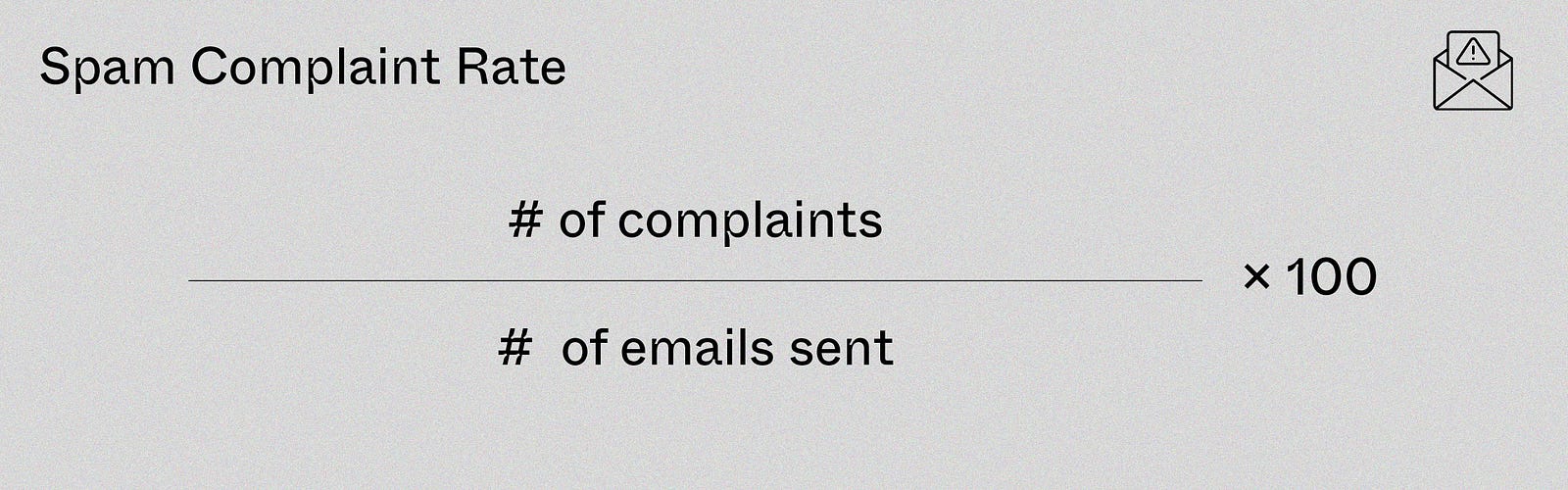
Divide the number of reports by the number of emails sent and multiply it by 100.
No one likes spam. But once in a while, even good and relevant emails can appear as spam. Monitoring Spam Complaint Rate will help you find out whether your audience reports your emails or not. According to data, a good complaint rate is 0.1% (1 report per 1,000 emails); a 0.5% rate is unacceptable.
#Tip: Try to avoid spam words in your subject line and body text. And make sure you send an email to the right audience.
Unsubscribe Rate
Unsubscribe Rate indicates how many people unsubscribe upon receiving an email from you. How do you calculate it?
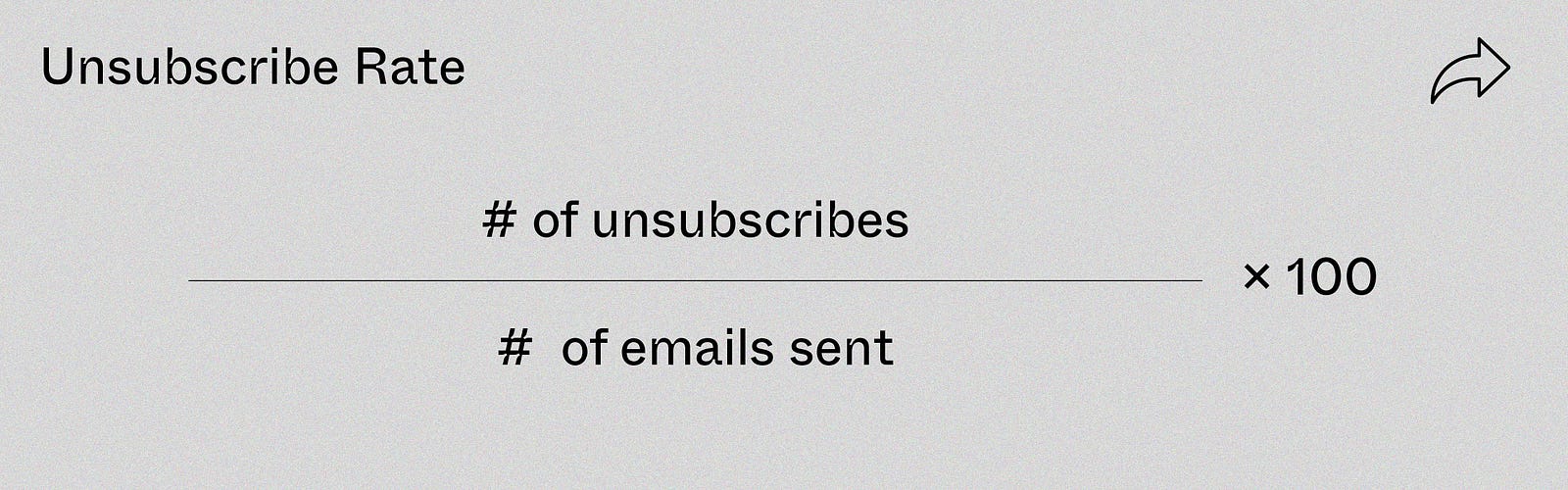
Divide the number of unsubscribes by the number of emails delivered to your subscribers; multiply it by 100.
According to email marketing stats, a “good” Unsubscribe Rate is about 0.2%. Analyze your followers to find out what you’re doing wrong, if you feel your unsubscribe rate is too high.
Try email frequency testing or maintain a regular email sending schedule. Also, it’s a good idea to segment your email list to reduce your unsubscribe rate.
#Tip: To build trust, give your subscribers an opportunity to unsubscribe, and let them know they have a choice.
List Growth Rate
List Growth Rate indicates the percentage growth of new subscribers to your email list over a period of time. How do you calculate it?
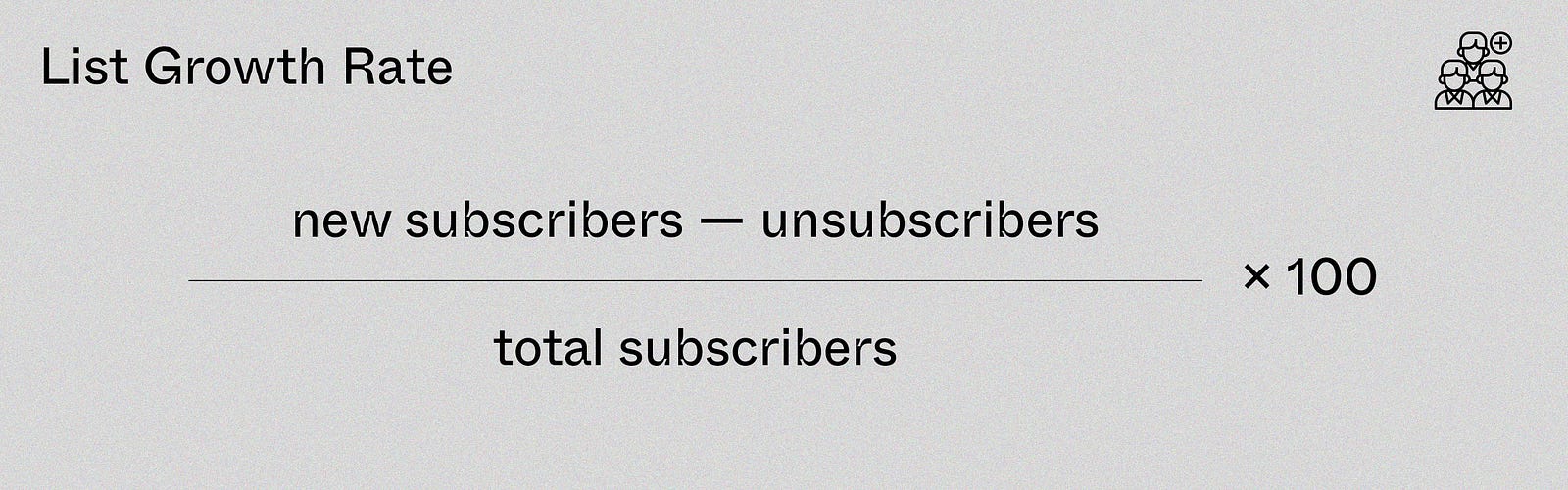
Subtract the number of new subscribers from the number of unsubscribed users; divide the number by the total subscribers and multiply it by 100.
It’s one of the critical KPIs for email marketing since the list growth rate falls naturally with time. Keep your eyes on it on a timely basis and take the necessary steps to increase your email subscribers.
#Tip: Create valuable email content, engage with your subscribers, and find new loyal ones.
Email Return On Investment (ROI)
ROI indicates the overall return on investment for your email campaigns How do you calculate it?
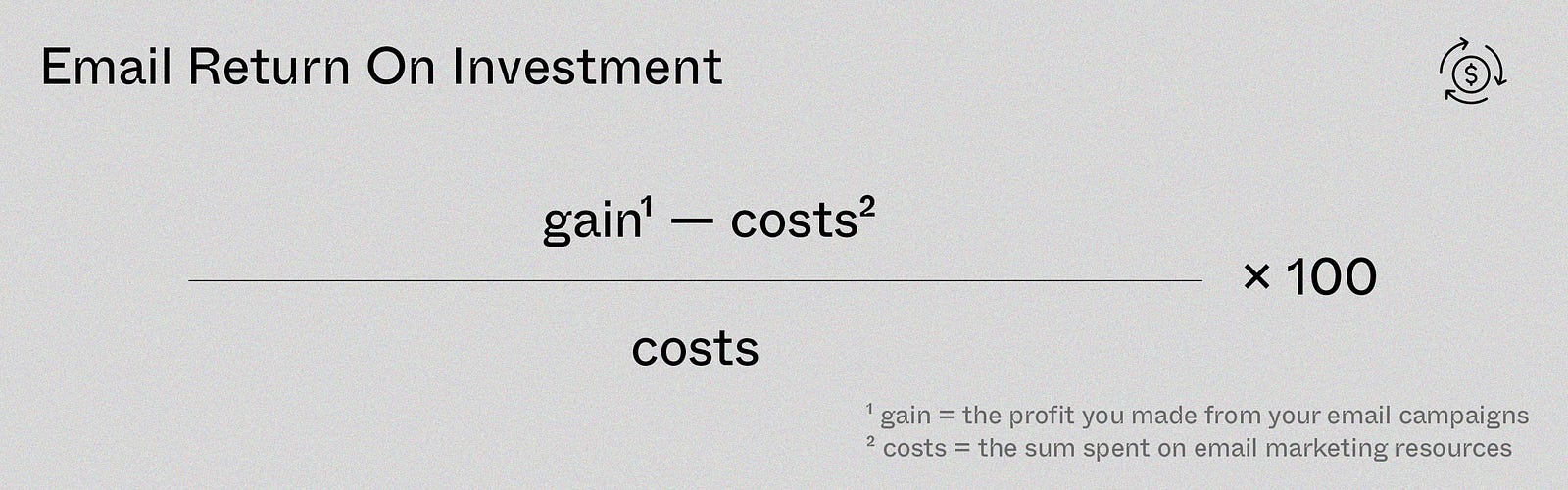
Take the gain of an investment, subtract the cost of the investment, divide the total by the cost of the investment, and multiply it by 100.
Every marketer or business owner wants to know the overall return on investment for their email campaigns. Nevertheless, sales aren’t the only kind of profit that results from your campaigns. Pay attention to a variety of metrics that we mentioned before when determining the value you derived.
#Tip: Improving your ROI takes a complex approach. You should follow some basic email marketing practices such as creating compelling and personalized subject lines, keeping your email list clean, experimenting with your CTA placement, and more.
Wrapping up
Perform regular email reporting to monitor your monthly performance. Keep a close eye on all the email marketing KPIs and continuously perform A/B testing. This will allow you to compare performance over time and make sure your email marketing efforts are worth it.
If you are interested in leveraging the power of email marketing in your digital strategy, don’t hesitate to get in touch ?